The left-right arrow keys on the real keyboard and the virtual keyboard ergo OSK !1.) ... left-right arrow keys!
|
| (Image-2) The left and right arrow keys! |
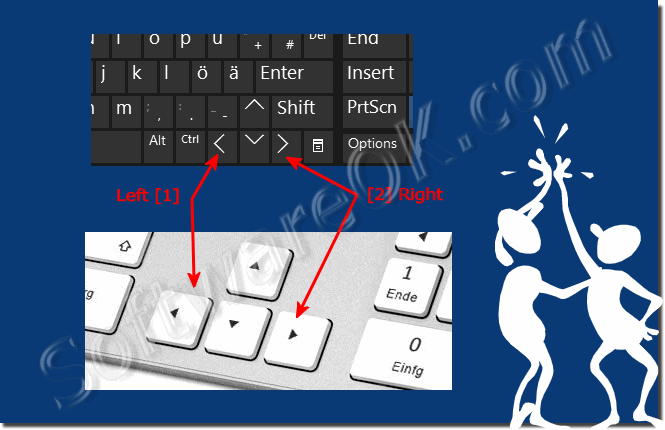 |
2.) How are arrow keys used?
Example-1:
Copy this text into Windows Notepad or another program!
And you can practice using the arrow keys simply by clicking anywhere in the text box and then using the Up, Right, Down, or Left keys to move around the box.
| (Image-2) Use arrow keys! |
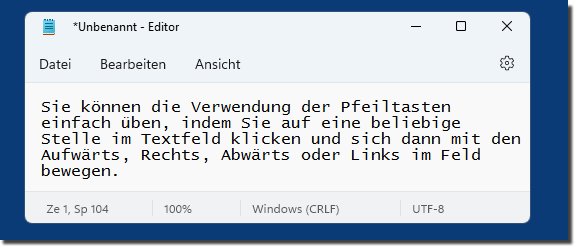 |
Example-2:
In a table you can jump from one cell to another cell. Use the right and left arrow keys to move between columns and the up and down arrow keys to move between rows.
Example-3:
Use the arrow keys i combination with other keys. In Internet browsers, you can press the Alt and Left keys to go back one page in the history, or press Right and Alt to go forward one page in the history.
Example-4:
To select text, hold Shift and press Arrow key in the direction you want to highlight/select text.
2.) More tips on keys!
►► Differences between the right and left shift keys?
►► Difference between number block and number block?
►► Difference between key combination and key shortcut?
►► The keyboard does not react or does it work incorrectly under Windows?
FAQ 137: Updated on: 7 September 2022 16:10
